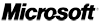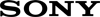(Page creation) |
|||
| (15 intermediate revisions by 2 users not shown) | |||
| Line 1: | Line 1: | ||
| − | + | :''For information on linking to us, please see [[Linking]].'' | |
| − | + | You can add the latest ReMixes posted on OverClocked ReMix to your website, or use an RSS client to get notifications on your desktop, using our RSS feeds. Though less flexible, there's also a JavaScript feed that doesn't require any special coding and can be placed on any HTML page. | |
| − | + | == RSS/RDF == | |
| − | + | * 10 Latest ReMixes (RSS2.0) - http://ocremix.org/feeds/ten20/ | |
| − | + | === Gmail Web Clips === | |
| − | |||
| − | + | To add randomized headlines of our 10 latest ReMixes above your Gmail inbox via our [http://ocremix.org/feeds/ten20/ RSS2.0 feed], go to the "Web Clips" portion of your Settings, search for "OverClocked ReMix" or "ocremix", and select the OverClocked ReMix feed. | |
| − | + | == Twitter == | |
| − | |||
| − | |||
| − | + | To receive Twitter updates on all newly posted ReMixes and news announcements, click "follow" at the [http://twitter.com/ocremix OC ReMix Twitter feed]. | |
| − | |||
| − | + | == JavaScript == | |
| − | |||
| − | |||
| − | |||
| − | |||
| − | |||
| − | |||
| − | |||
| − | |||
| − | |||
To use the JavaScript, just copy and paste the following code for each feed into the area of your web page where you want the links to show up! | To use the JavaScript, just copy and paste the following code for each feed into the area of your web page where you want the links to show up! | ||
| − | <code><script language="JavaScript" src=" | + | <code><script language="JavaScript" src="https://ocremix.org/feeds/javascript/" type="text/javascript"></script></code> |
| − | |||
| − | |||
| − | |||
| − | |||
[[Category:About the Site]] | [[Category:About the Site]] | ||
Latest revision as of 01:05, 28 September 2023
- For information on linking to us, please see Linking.
You can add the latest ReMixes posted on OverClocked ReMix to your website, or use an RSS client to get notifications on your desktop, using our RSS feeds. Though less flexible, there's also a JavaScript feed that doesn't require any special coding and can be placed on any HTML page.
RSS/RDF
- 10 Latest ReMixes (RSS2.0) - http://ocremix.org/feeds/ten20/
Gmail Web Clips
To add randomized headlines of our 10 latest ReMixes above your Gmail inbox via our RSS2.0 feed, go to the "Web Clips" portion of your Settings, search for "OverClocked ReMix" or "ocremix", and select the OverClocked ReMix feed.
To receive Twitter updates on all newly posted ReMixes and news announcements, click "follow" at the OC ReMix Twitter feed.
JavaScript
To use the JavaScript, just copy and paste the following code for each feed into the area of your web page where you want the links to show up!
<script language="JavaScript" src="https://ocremix.org/feeds/javascript/" type="text/javascript"></script>